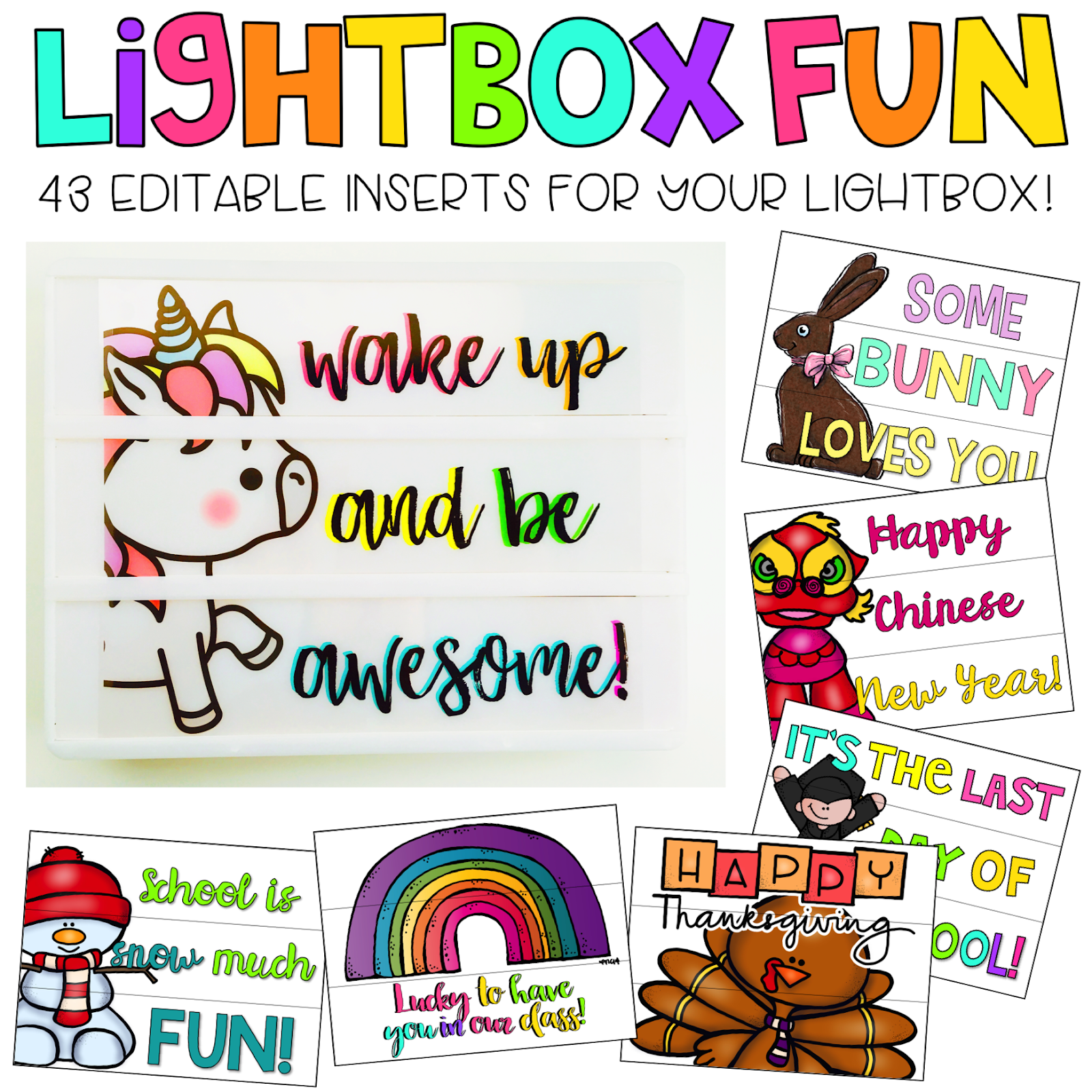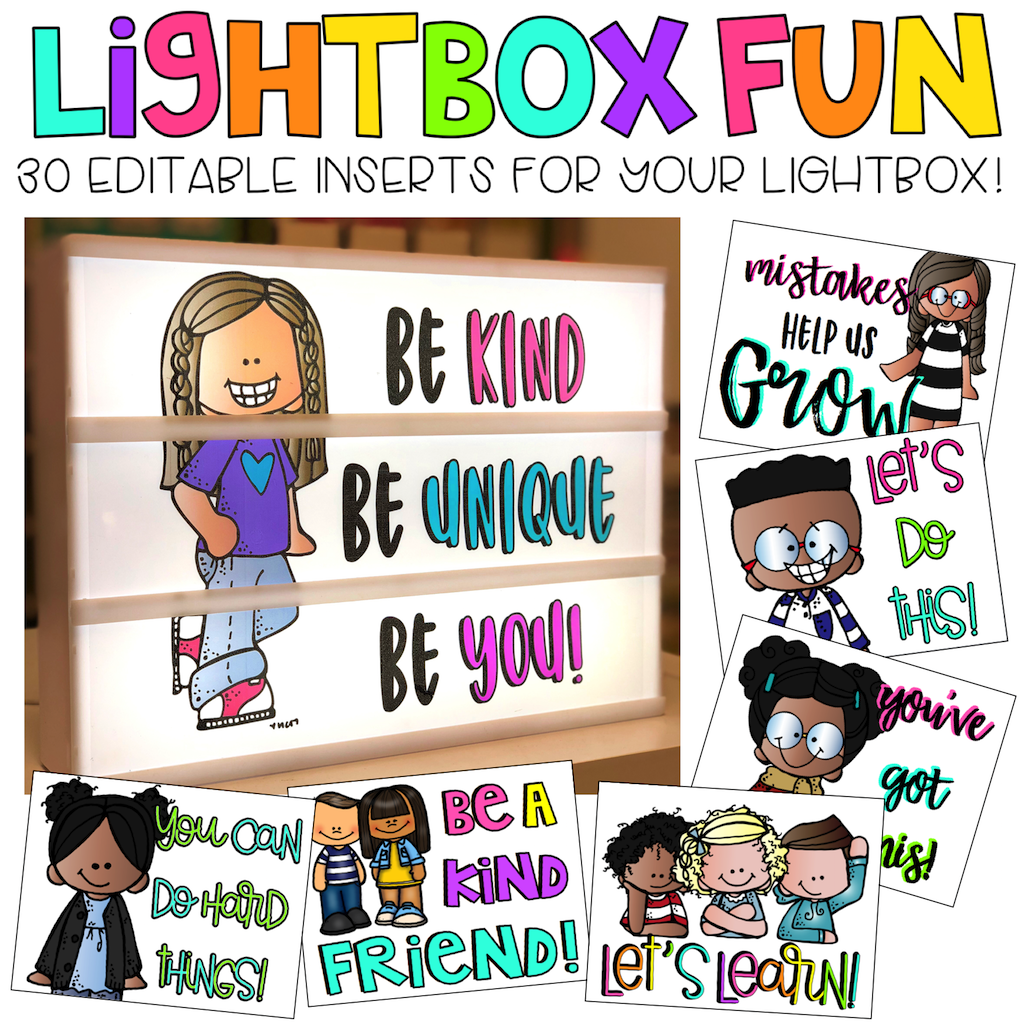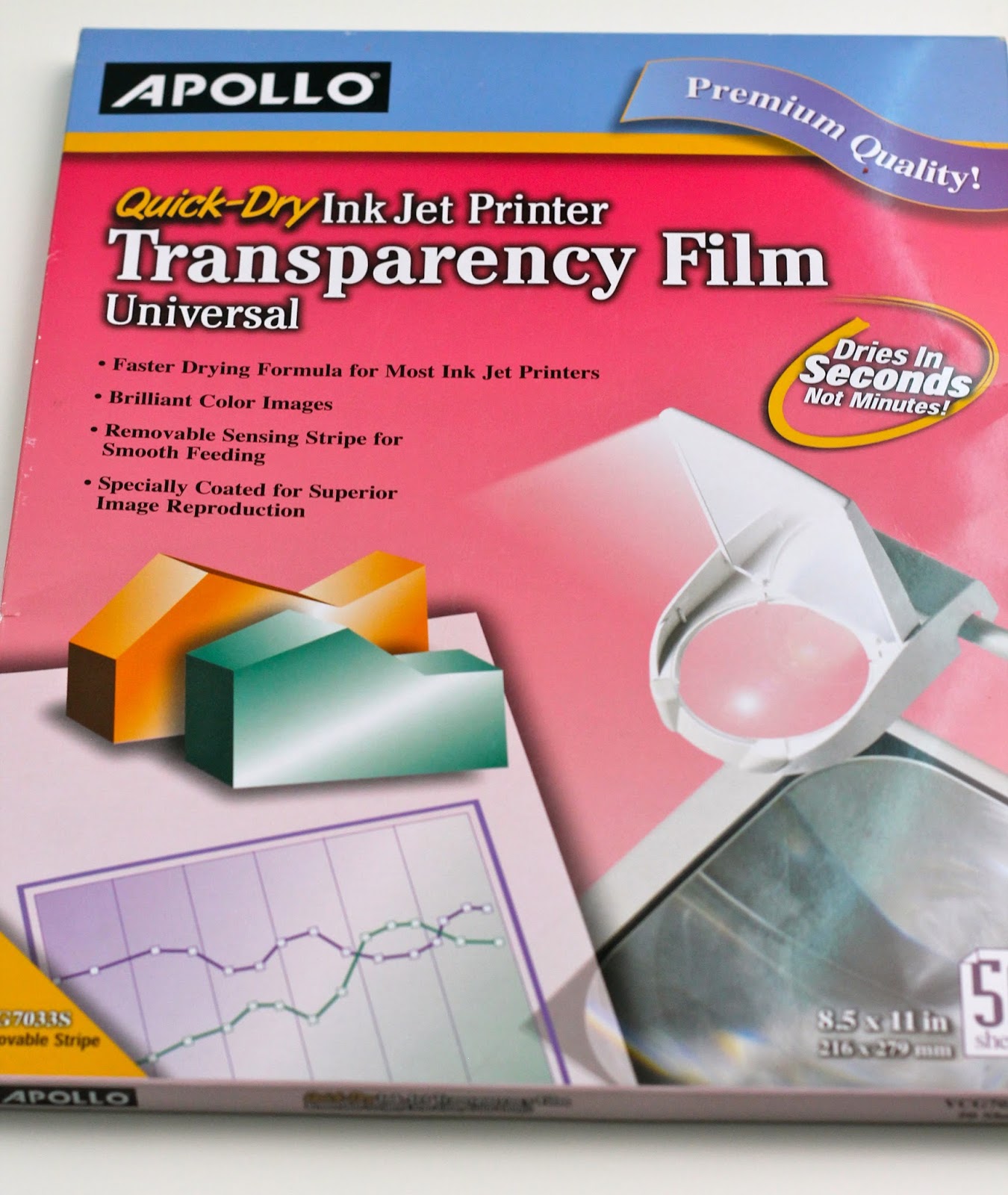Hello! If you have been on Instagram and Facebook lately, you may have noticed a huge craze going on with the Heidi Swapp lightbox! I’ve received a lot of emails and messages asking about it so I wanted to answer all those questions for you in this post. Keep reading to learn about the box itself and I’ll be giving you some tips, tricks, and ideas for using your lightbox in your classroom 🙂 I have placed direct Amazon affiliate links in this post for your convenience.
The first half of this post is all about the lightbox and printing tips. If you would like to check out the ideas, please go to the bottom of this post 🙂
- First of all, what is a lightbox?

- Where can you get one?

The other option is to use the USB cord it comes with. The package does not include a wall charger so it needs to be plugged into a computer or a USB wall charger. I’ve been using an old iPhone charger. If you don’t have one, you can get one pretty cheap from Target, Walmart, and Amazon.
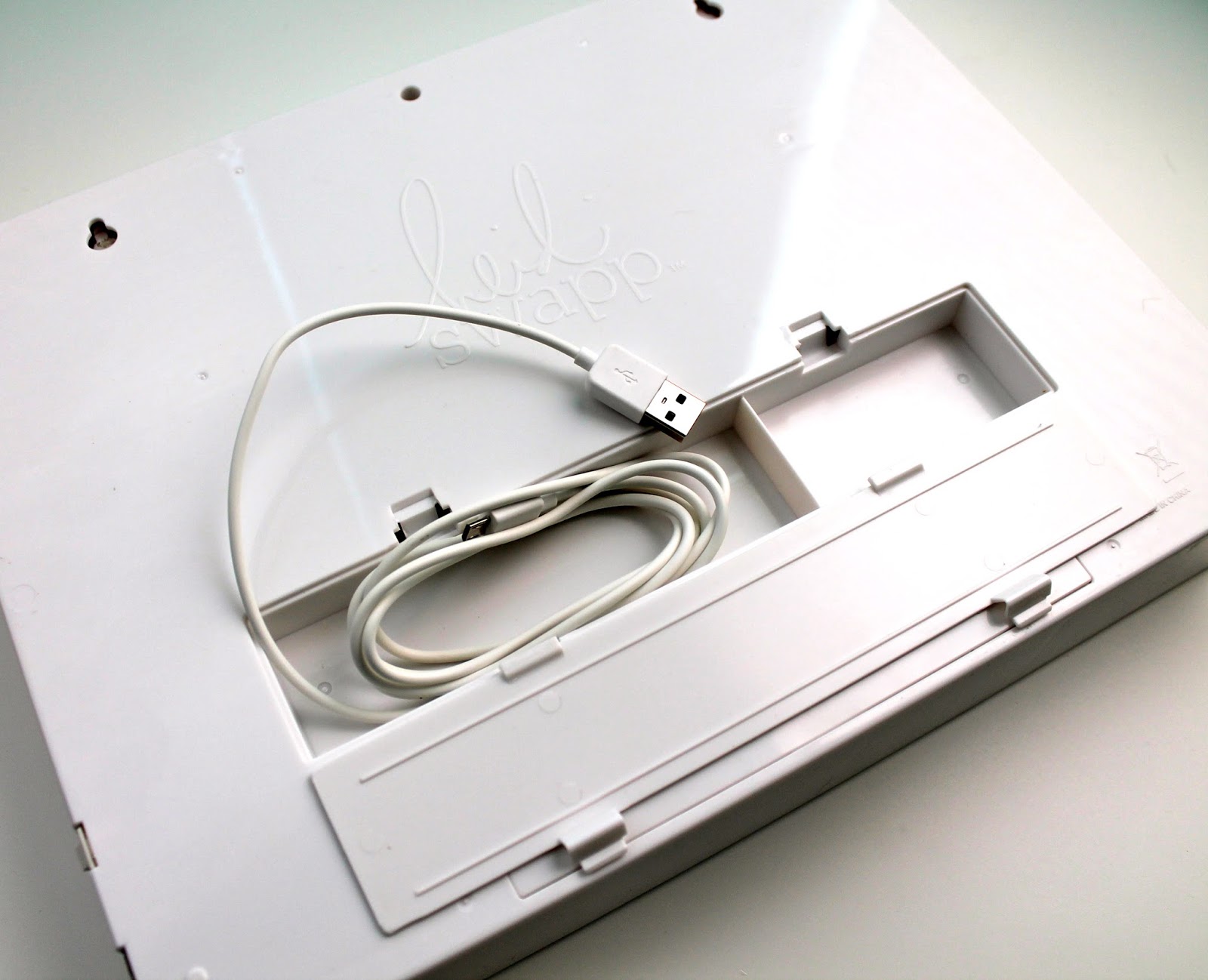

- What accessories can I use with a lightbox?
LOTS! The lightbox does not include any letters or slides. You get the box and the power cord in the package. If you head to your local craft store, you will find so many things for your lightbox! Letters, slides, decorative tape, mini lights, cute images. So much stuff! Just look below!
- Can I make my own designs?
Here are some of my favorite designs:
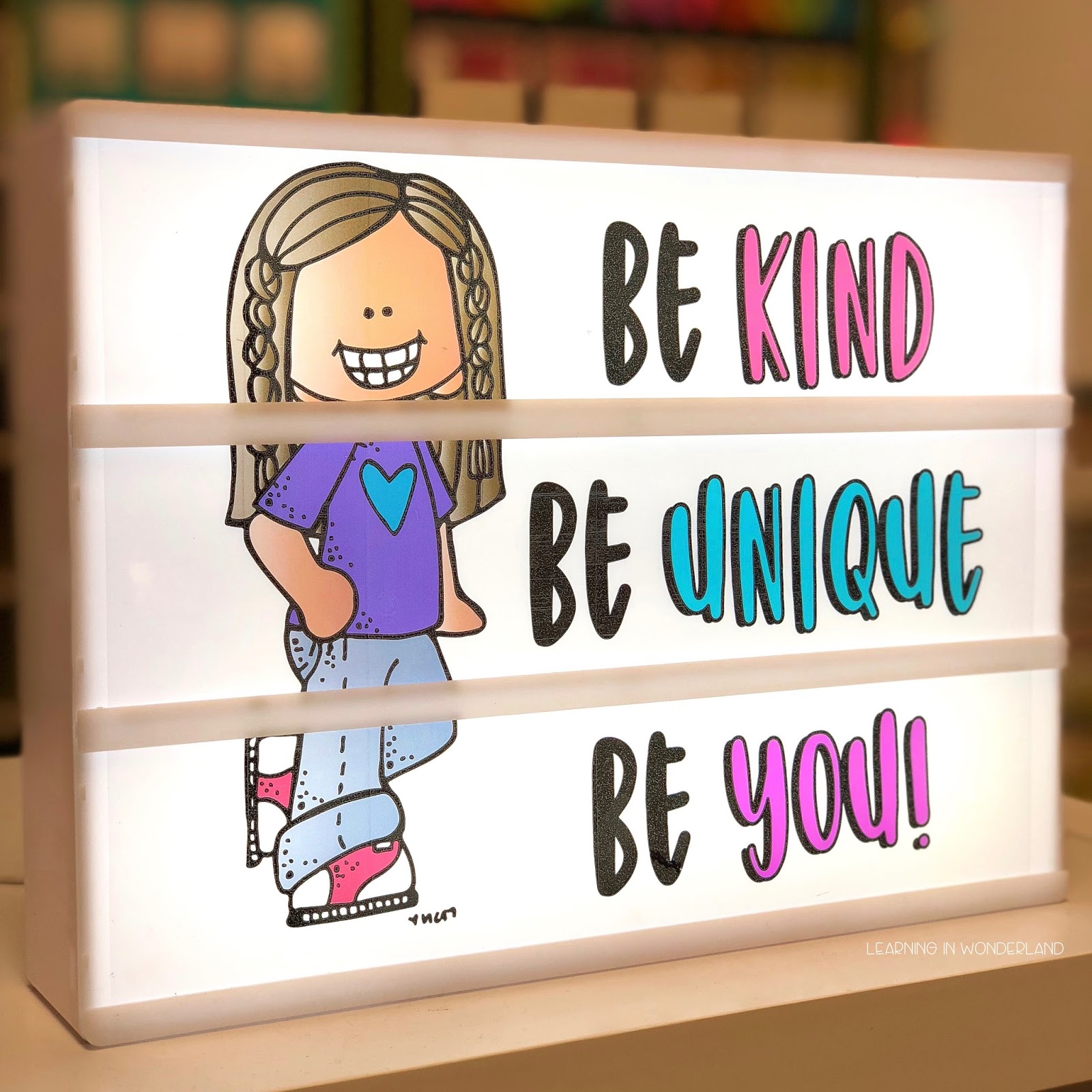
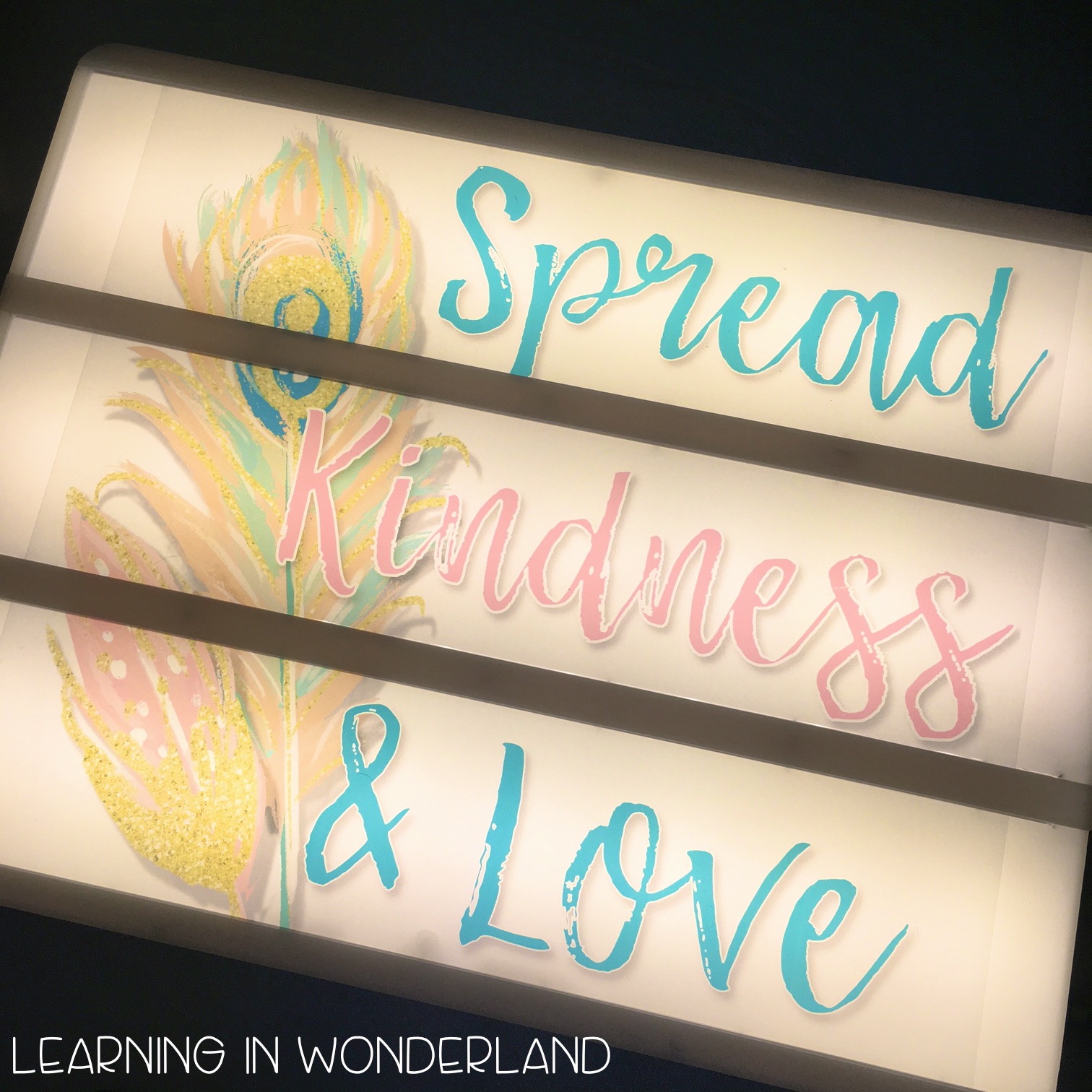


- How did I print my own designs?
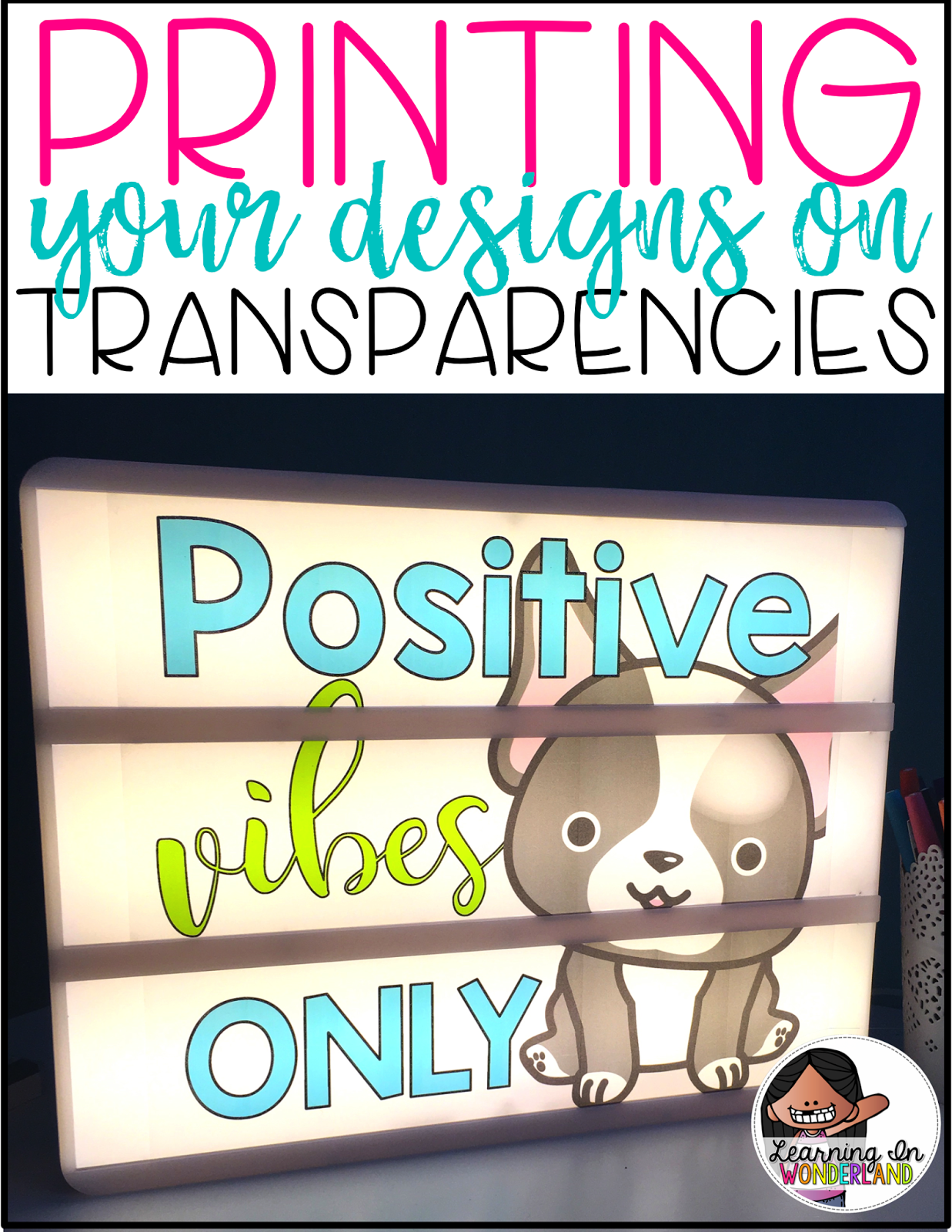
You can use transparencies (the kind we used to use with overhead projectors) or vellum.
Ink Jet Tips
The ink jet ones required some testing. I put them in upside down at first because I wasn’t sure which side my printer would print on.

The kind I used had this removable white strip on them to help the printer pick them up.So when I put them in with the white strip facing down, the ink did not adhere because it printed on the smooth side. I tried again and fed them in with the white strip facing up and that worked perfectly! The ink adhered to the slightly rough side. No smearing at all!
- Did I used a special printer?
I used my at home HP printer. No special kind! I tried multiple settings -glossy, matte, normal, and they all came out the same. I also used my black and white laser jet and it worked like a charm!
- Can I use anything else?
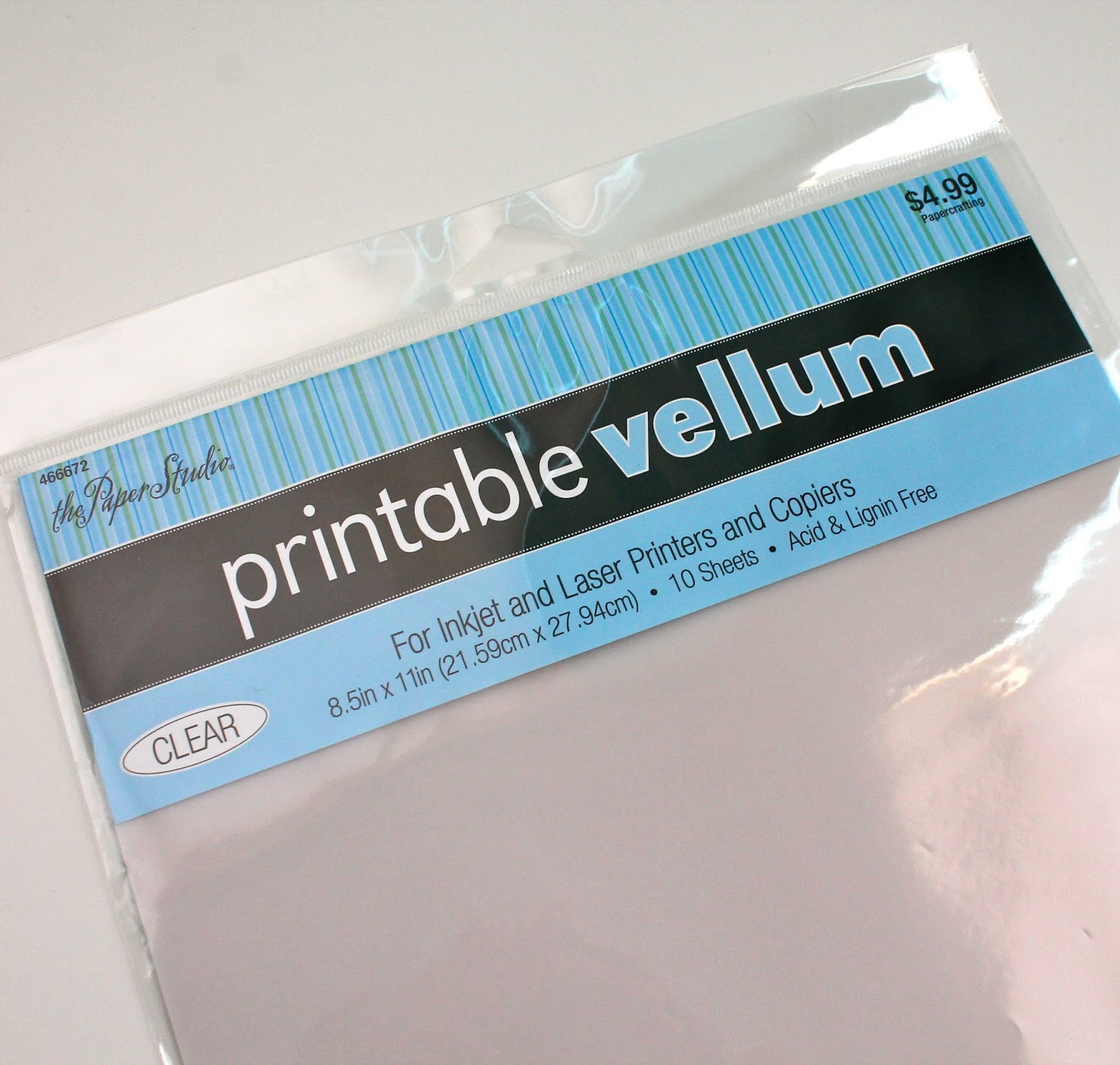
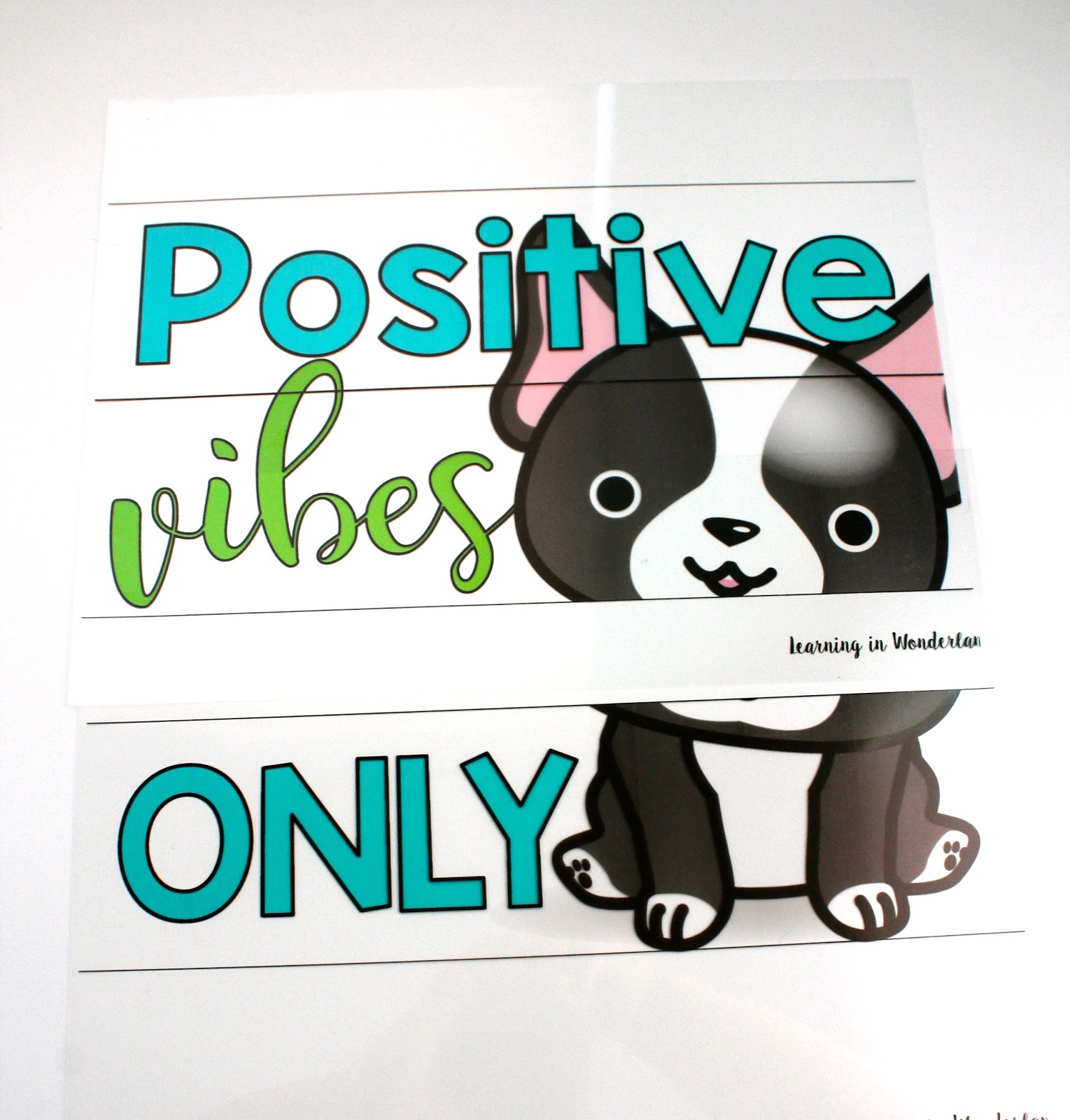
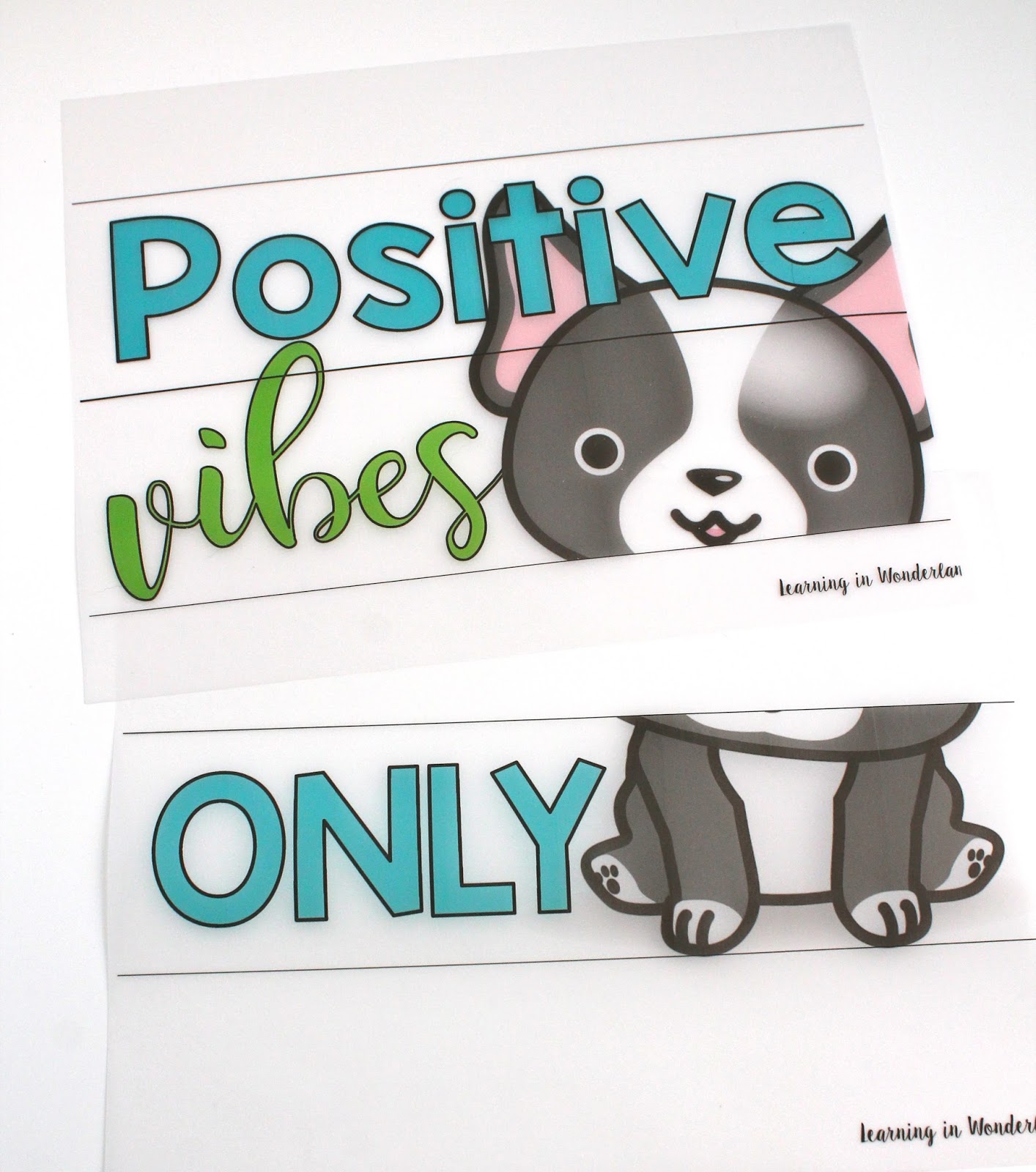



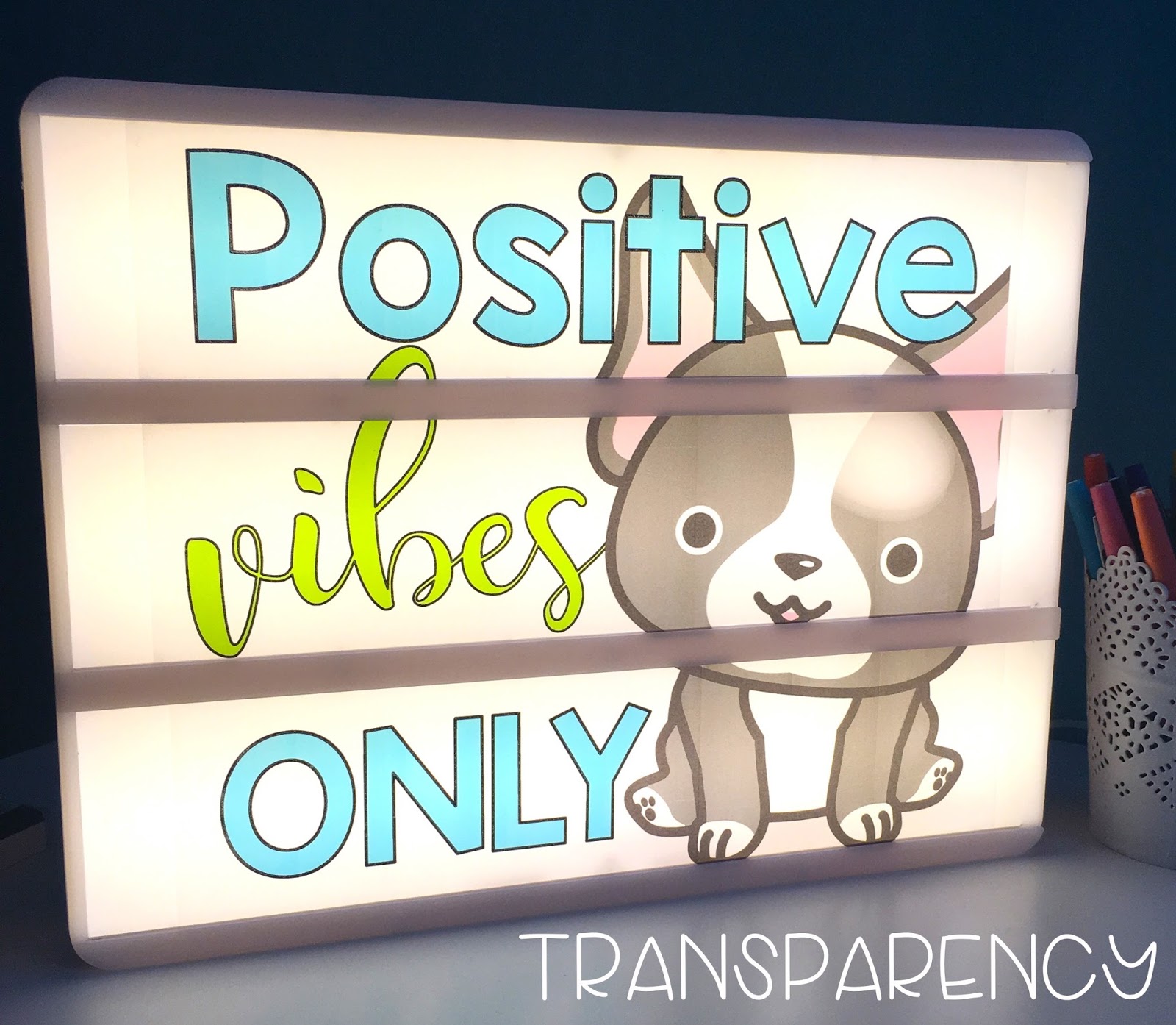
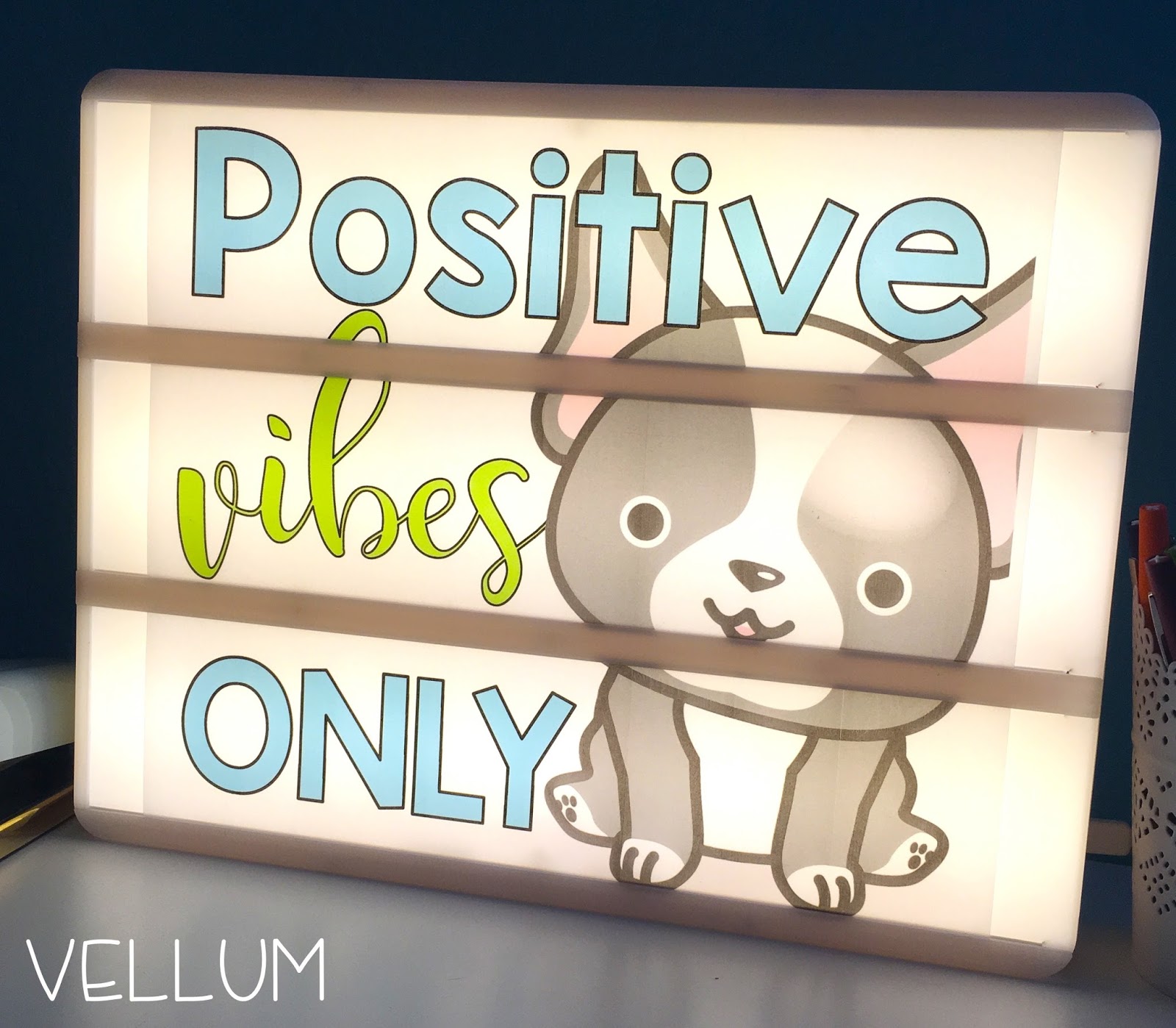
How can teachers use a lightbox in the classroom?
As teachers, we love to find ways to make our students feel valued and special. We want to make our classroom a positive and inviting environment. Here are some ways to accomplish that with a lightbox!
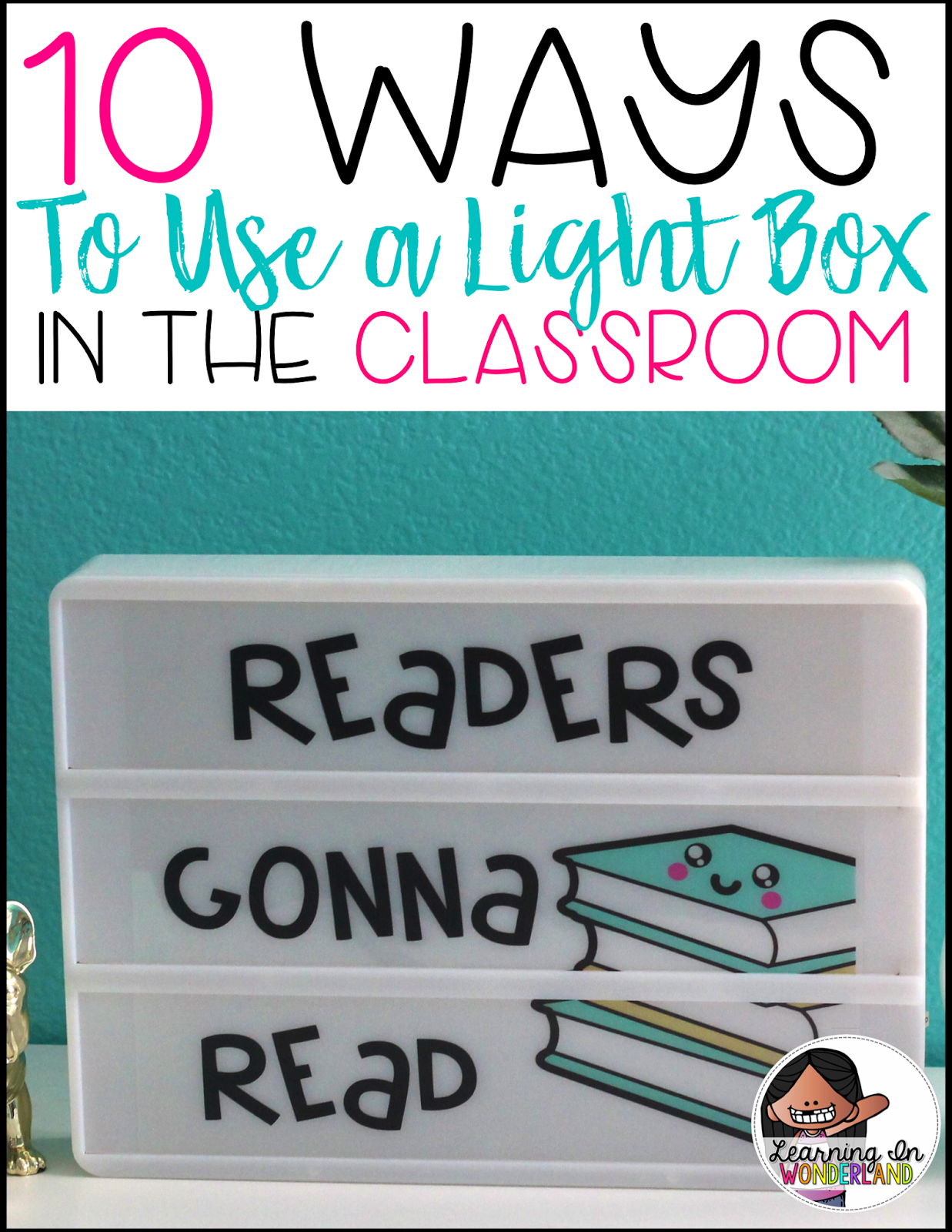
1. Birthdays
Imagine it’s your birthday and you walk into the classroom and your NAME is displayed on the lightbox? I’m pretty sure that would make your day even more special! I can’t wait to do this for my kids this year!
2. Class Goals
Do you set goals for your class? Kindness goals, behavior goals, academic & testing goals? Why not put them in the lightbox to place special focus on it?3. Student of the Month/Week
Do you have a student of the month, week, special star student? How awesome would it be to announce your student of the month that way?
4. Questions/Fact of the Day
Do you like to have special questions or Facts of the Day to discuss as a class? Display your question/fact in the box and have the students see it all day.5. Welcoming New Students
I moved around a lot when I was a child. Eleven schools between kindergarten-second grade. It was a bit scary and overwhelming when I met my new class. Can you imagine having a welcome message with your name in the lightbox when you walk in to your new classroom? You would know that you are welcomed and the teacher and students are happy to have you in their class! I know it would have made my day!
6. Book Quotes
Each month I focus on one Author of the Month and read one chapter book during read aloud time. How awesome would it be to put a quote from the book in the lightbox or even the name of your Author of the Month on display here?
7. Positive Messages
Don’t you love positive quotes? Take one of them and put it in the box.
8. Sight Words
Seeing a tricky word all lit up might make it a little more memorable 🙂
9. Student Shout Outs
Have a student do something extra special or kind? This would be the shout out of all time!
10. Photo Props
We love taking pictures of our kids and this lightbox would be so cute to use as a prop that they hold up!
11. Bonus
I think this would look amazing in the staff lounge displaying positive quotes, staff shout outs, and announcements for teachers to see! The possibilities are endless!
This is probably the longest post of all time and for sure, the longest one I’ve written! Thank you for hanging in there and now it’s time for a freebie! Sign up below and you will be sent three inserts for free directly in your inbox!
You can now find many sets of inserts in my shop! Here are three that fit the Heidi Swapp, Target, and Walmart lightboxes. To pick up some fun sets, just click on the images below: